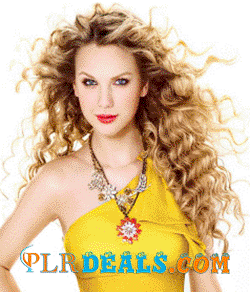free photo editing website online ImageEditor.us
Free Photo Editing Software Online – Edit PNG, JPG, WEBP & GIF at No Cost
In today’s digital world, high-quality visuals are more important than ever.
Whether you’re a student, content creator, business owner, or just someone who loves sharing photos, finding the right free photo editing software online can make a huge difference.
With the rise of easy-to-use browser-based tools, you no longer need expensive software or complicated downloads.
Instead, you can edit images instantly from your browser – anytime, anywhere, and at zero cost.
Why Choose Free Online Photo Editors?
Unlike traditional desktop programs, online photo editing software offers convenience and flexibility:
- No installation required – edit directly in your browser.
- Works on all devices – Windows, Mac, Linux, Chromebook, and even mobile.
- Supports multiple formats – from standard .JPG, .PNG to modern .WEBP and animated .GIF.
- Completely free – no hidden fees or trial limitations.
Key Features of the Best Free Photo Editing Software Online
- Multi-Format Support
The best tools let you upload and export in all popular formats:
- JPG (JPEG): Perfect for compressed web images.
- PNG: High-quality images with transparent backgrounds.
- WEBP: Modern format offering smaller file sizes without losing quality.
- GIF: Animated or static graphics widely used on social media.
- Professional Editing Tools at No Cost
Free online photo editors now rival paid software by offering:
- Crop, resize & rotate tools
- Color correction (brightness, contrast, saturation)
- Filters & effects for creative touch
- Background remover for clean, professional images
- Text & watermark tools for branding
- Easy to Use – No Experience Needed
Most platforms are drag-and-drop editors with simple navigation. Even beginners can create professional-quality photos within minutes.
- Cloud-Based Editing
All changes are done in the cloud, meaning your device won’t slow down. Plus, you can start editing on your laptop and finish on your phone.
Best Free Photo Editing Software Online in 2025
Here are some trusted tools to explore (all support PNG, JPG, WEBP, and GIF):
- Photopea: Advanced Photoshop-like editor right in your browser.
- Pixlr: Quick edits with AI-powered features.
- Fotor: Great for one-click filters and social media graphics.
- Canva: Beginner-friendly editor with design templates.
- LunaPic: Free tool with unique effects and GIF editing support.
Who Can Benefit?
- Bloggers & Influencers: Optimize photos for SEO and social media.
- E-commerce Sellers: Create high-quality product images with transparent backgrounds.
- Students & Teachers: Enhance projects and presentations.
- Businesses: Design marketing visuals without hiring a professional.
Final Thoughts
With free photo editing software online, you don’t need expensive programs or advanced skills.
Whether you’re working with .PNG, .JPG, .WEBP, or .GIF files, these tools give you everything you need to create professional and engaging visuals – at absolutely no cost.
So why wait? Start editing your photos today and take your creativity to the next level!
Image converting free tool online
Image Converting Free Tool Online – Convert PNG, JPG, WebP, and GIF at No Cost
In today’s fast-paced digital world, images play a vital role in websites, social media, eCommerce, and content creation.
However, not all image formats are universally supported.
Sometimes you need to convert images from PNG to JPG, JPG to WebP, or even GIF to PNG to make them web-friendly, faster-loading, or compatible with certain platforms.
That’s where an image converting free tool online comes in handy. With just a few clicks, you can convert images into multiple formats—PNG, JPG, WebP, and GIF—without installing any heavy software or spending money.
Why Use an Online Image Converter?
- Completely Free – Convert your images without paying for premium tools.
- No Installation Needed – Works directly in your browser, saving time and storage.
- Multiple Format Support – Convert between PNG, JPG, WebP, and GIF effortlessly.
- Faster Website Loading – Web-optimized formats like WebP reduce file size without losing quality.
- Universal Compatibility – JPG works well across all platforms, while PNG maintains transparency for designs.
Supported Image Formats
A good free online image converter supports the most popular formats:
- PNG (Portable Network Graphics): Perfect for high-quality images with transparency.
- JPG/JPEG (Joint Photographic Experts Group): Best for photos and universal sharing.
- WebP: A modern format created by Google that reduces size while keeping excellent quality—ideal for SEO and fast websites.
- GIF (Graphics Interchange Format): Popular for animations and simple graphics.
How to Convert Images Online – Step by Step
- Upload Your Image – Choose your PNG, JPG, WebP, or GIF file.
- Select Output Format – Pick the desired format (e.g., convert PNG to JPG).
- Click Convert – Let the tool process your file in seconds.
- Download the File – Get your converted image instantly.
It’s that simple!
Benefits of Using a Free Image Converting Tool
- Saves Time: Convert multiple files quickly without complex settings.
- No Quality Loss: Maintain high-resolution images during conversion.
- Optimized for SEO: Smaller image sizes improve website loading speed, boosting Google ranking.
- Cross-Platform Usage: Get images ready for websites, social media, email, or print.
Why Choose an Online Tool Instead of Software?
While traditional software like Photoshop or GIMP can convert images, they are heavy, costly, and require installation.
A free online converter is much easier, lighter, and available anytime on any device.
Final Thoughts
An image converting free tool online is the best solution for anyone who needs quick, reliable, and cost-free conversions.
Whether you’re a blogger, web designer, marketer, or student, these tools let you convert PNG, JPG, WebP, and GIF in just seconds.
If you want faster websites, better SEO, and more flexibility in file sharing, start using a free online image converter today.
✅ Pro Tip: For the best web performance, convert images to WebP—it offers the smallest file sizes with high quality, ensuring your website loads faster and ranks higher.