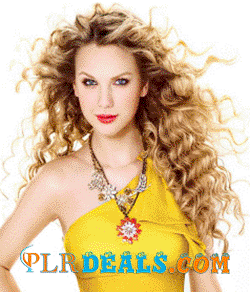Free Image Editing Tool Online – Edit PNG, JPG, WEBP & GIF at No Cost
In today’s digital age, visuals play a crucial role in capturing attention online.
Whether you’re a blogger, content creator, student, or business owner, high-quality images are essential for websites, social media posts, and marketing campaigns.
However, not everyone can afford expensive software like Photoshop. That’s where a free image editing tool online comes in – a fast, easy, and cost-effective way to enhance your pictures.
What Is a Free Image Editing Tool Online?
A free image editing tool online is a web-based application that allows you to upload and edit photos directly in your browser.
No installation, no heavy software, and no hidden fees.
These platforms support popular formats like .PNG, .JPG, .WEBP, and GIF, enabling you to crop, resize, add filters, remove backgrounds, or compress images instantly.
Key Features You Can Expect
A reliable free online image editor should offer:
- Multi-Format Support: Edit and export images in .PNG, .JPG, .WEBP, and GIF formats.
- Basic & Advanced Tools: Crop, rotate, resize, adjust brightness/contrast, and apply filters.
- Background Remover: Quickly remove or change image backgrounds for cleaner designs.
- Text & Stickers: Add captions, logos, and decorative elements to your images.
- Batch Processing: Edit multiple images at once to save time.
- Fast & Secure: No downloads required; edit directly from your browser without compromising your data.
Benefits of Using a Free Online Image Editor
- Completely Free: No subscription fees or hidden costs.
- Time-Saving: Instant editing without installation.
- Beginner-Friendly: Intuitive interface designed for non-designers.
- Works Anywhere: Access on Windows, Mac, or mobile devices through any modern browser.
- SEO-Optimized Images: Compress and optimize your visuals for faster website loading speeds.
Popular Uses
- Social Media Content: Create engaging posts, stories, and banners.
- Blog & Website Images: Resize and optimize images for faster loading times.
- Marketing Campaigns: Design ads, product images, and promotional visuals.
- GIF Editing: Trim or enhance GIF animations for memes or marketing.
How to Get Started
- Upload Your Image: Drag and drop your .PNG, .JPG, .WEBP, or GIF file into the editor.
- Edit Instantly: Use the available tools to crop, resize, add filters, or adjust colors.
- Download for Free: Save your edited image in your preferred format without watermarks.
Why Choose Our Free Image Editing Tool Online
Our platform is built for speed, security, and professional-quality results.
With just a few clicks, you can transform your visuals into eye-catching content – no design skills required.
Whether you’re editing a single image or processing dozens at once, our editor provides excellent results at zero cost.
SEO Keywords to Include:
Free image editing tool online, edit PNG JPG WEBP GIF online, free photo editor, online image editor free, no-cost image editing tool.